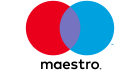Stocastico
Le informazioni non possono essere considerate consigli di investimento
L’indicatore stocastico è stato sviluppato da George C. Lane alla fine degli anni ‘50 e da allora è utilizzato attivamente dai trader di tutto il mondo. Questo indicatore valuta il momentum del mercato e confronta il prezzo di chiusura con un prezzo in un determinato periodo di tempo. L’idea alla sua base è che in un mercato rialzista i prezzi chiuderanno vicino al massimo e in un mercato ribassista vicino al minimo.Lo Stocastico può mostrare quando l’asset che negozi è ipercomprato o ipervenduto. Segnala quando il momentum del mercato sta rallentando: questo, a sua volta, significa che è probabile un cambiamento del trend. L’osservazione di questo indicatore può fornirti segnali e idee di trading.
Come applicarlo
Lo Stocastico è incluso nel set di default di MetaTrader. Puoi aggiungerlo al grafico facendo clic su “Inserisci”, “Indicatori”, “Oscillatori” e scegliendo “Oscillatore Stocastico”.
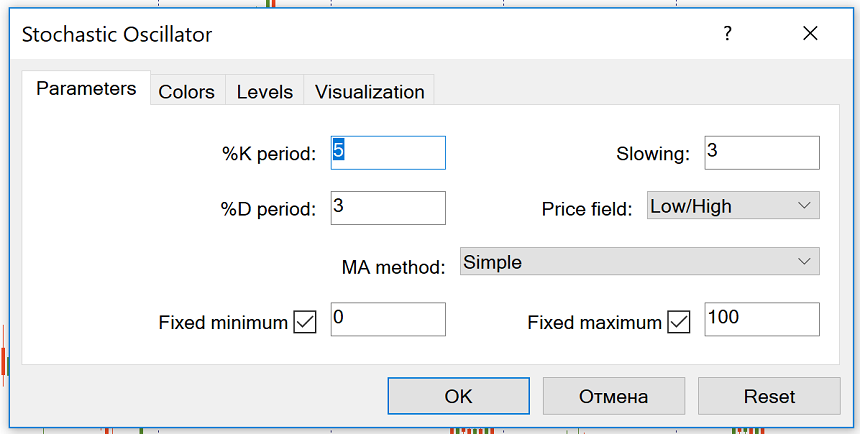
L’oscillatore stocastico può essere utilizzato su tutti i timeframe. Le impostazioni predefinite sono 5, 3, 3. Altre impostazioni comunemente utilizzate includono 14, 3, 3 e 21, 5, 5. Lo stocastico viene spesso definito Veloce con un’impostazione di 5, 4; Lento con un’impostazione di 14, 3; Completo con le impostazioni di 14, 3, 3.Lo Stocastico Veloce risponde più rapidamente ai cambiamenti del prezzo di mercato, mentre lo Stocastico Lento riduce il numero di falsi crossover e quindi filtra alcuni dei segnali falsi. Scegli i parametri che preferisci.
Come usarlo
Lo stocastico viene misurato in % da 0 a 100. L’indicatore è formato da 2 linee: quella veloce, anche chiamata %K (linea verde continua) e quella lenta, che viene chiamata %D (linea rossa tratteggiata). La linea %D è la media mobile di %K.Queste linee si incrociano quando cambia il momentum. Il segnale è: acquistare quando %K (verde) incrocia %D (rosso) dal basso verso l’alto; vendere quando %K incrocia %D dall’alto verso il basso.Come ogni altro indicatore, lo stocastico non dà segnali che sono redditizi al 100%. Ci sono 2 modi per rendere più precisi i segnali di questo indicatore:1. Usare i segnali generati quando si verifica il crossover nell’area estrema (sopra 80 per il segnale di vendita e sotto 20 per il segnale di acquisto).

2. Prendere in considerazione il trend su un timeframe più ampio e negoziare in linea con esso. Ad esempio, se utilizzi lo Stocastico su H1, controlla il trend su H4. Se c’è un forte trend rialzista, non considerare i segnali di vendita in quanto il prezzo potrebbe rimanere nell’area di ipercomprato per lunghi periodi di tempo. Concentrati sui segnali di acquisto generati dallo Stocastico e godrai dei vantaggi del trend trading.

Inoltre, come per gli altri oscillatori, fai attenzione alle situazioni in cui l’oscillatore Stocastico si trova in divergenza con il grafico del prezzo. Un segnale di vendita si verifica quando il prezzo raggiunge un massimo maggiore, ma lo Stocastico forma un massimo minore (divergenza ribassista). Un segnale di acquisto appare quando il nuovo minimo del prezzo non viene confermato dall’oscillatore.

È consigliato inoltre utilizzare l’oscillatore Stocastico in combinazione con altri strumenti di analisi tecnica, come le medie mobili, l’Heiken Ashi, l’Alligatore, ecc.
Conclusione
L’oscillatore Stocastico è un potente strumento di analisi tecnica. Ha diversi scopi e può essere la base di un buon sistema di trading.
Altri articoli in questa sezione
- Timeframe
- Grafico Renko
- Tipi di grafico
- Heiken Ashi
- Allentamento quantitativo
- Pivot Point
- Media Mobile: un modo semplice per trovare un trend
- Williams Percent Range (%R)
- Relative Vigor Index
- Momentum
- Force index
- Indicatore Envelopes
- Bulls Power e Bears Power
- Indicatore Average True Range
- Come fare trading sulle decisioni della banca centrale?
- CCI
- Deviazione Standard
- SAR Parabolico
- Relative Strength Index
- Oscillatori
- ADX
- Bande di Bollinger
- Le medie mobili
- Indicatori di trend
- Introduction to technical indicators
- Supporto e resistenza
- La tendenza
- Analisi tecnica
- Banca del Giappone
- Banca d'Inghilterra
- Banca Centrale Europea
- Riserva Federale
- Banche centrali: politica ed effetti
- Fattori fondamentali
- Analisi fondamentale
- Analisi fondamentale vs analisi tecnica