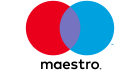Structure of a Trading Robot
Information is not investment advice
After finishing the previous lessons you already know about the types of trading robots in MetaTrader 5. You also know where to find the main algorithmic trading tools in MT 5 and how to set them up. In this lesson, we will look at the bones of the trading robot. We promise you that after this lesson your fear of coding in MQL5 will start to disappear!
What does a trading robot consist of?
At first, let’s have a look at the structure of a robot in the Meta Editor.
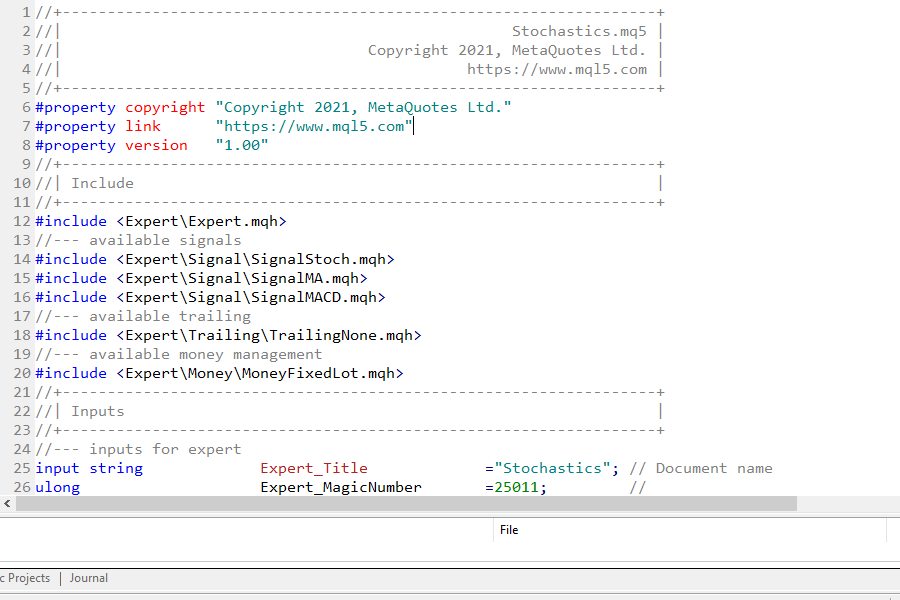
Looks scary, right? However, in reality, all trading robots have the same core elements you need to know about.
There are four main parts of a trading robot:
- Setup
- OnIntIt
- OnDeinit
- OnTick
Let’s have a closer look at each element.
Setup
This is the part of a robot where all the administrative information is placed. Here, you write notes, declare variables (different types of information with a unique name), track the list of changes, and set the property rights.
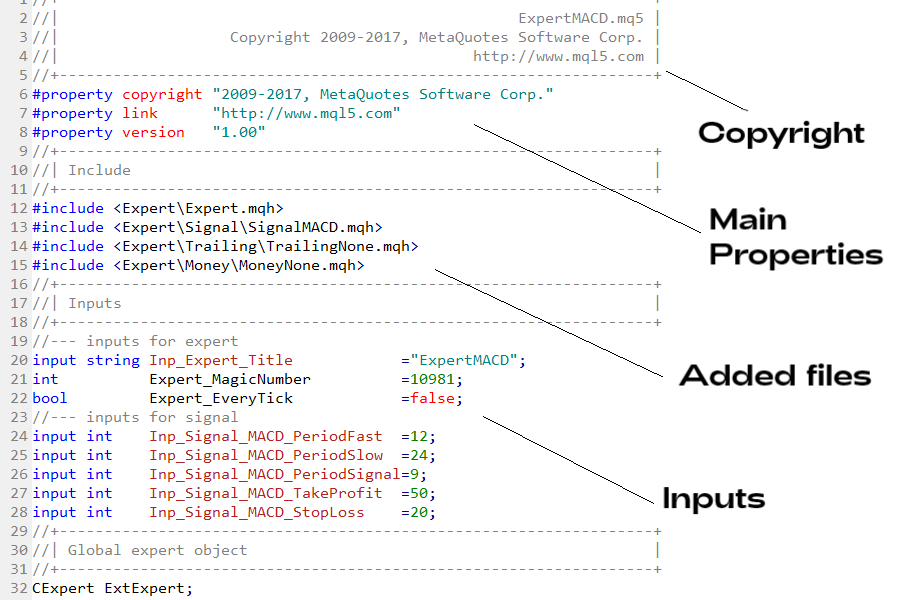
On the screenshot above, you can see a sample of the Setup code. It consists of copyright, the main properties of a robot, and the #include command that inserts the content of a certain file to your expert advisor. Also, in this section, we declare the main inputs under the #input command.
OnInIt
The second part is called OnInit (OnInitiation). This part launches when you start the EA for the first time.
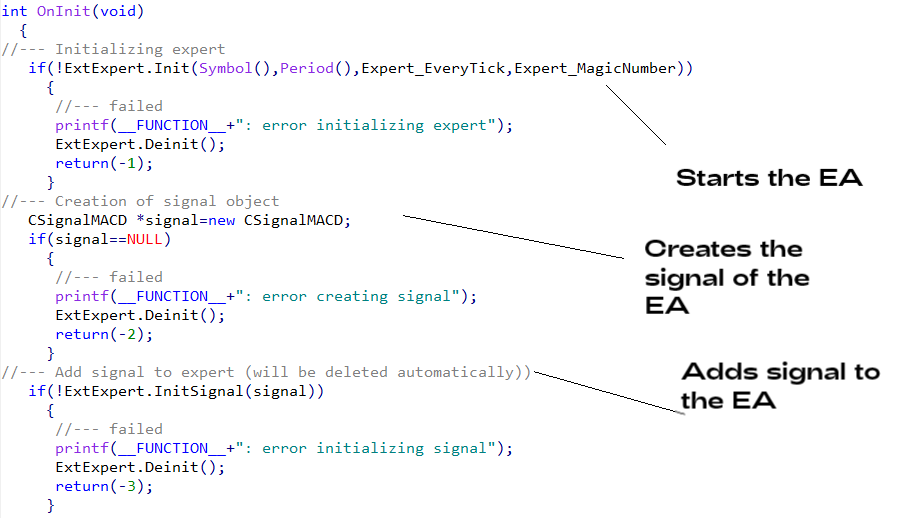
In this part, you can see the commands that will be executed after the first launch of the program. We will explain these commands in the next articles!
OnDeInIt
The next section of the expert advisor is called OnDeinitiation, or shortly OnDeInIt. It runs when the expert advisor is shut down.
OnTick
This is the most interesting part of an expert advisor. It consists of three main parts that are updated on every tick (with the new information about a price). They are entries, exits, and sizing. These functions are important for any expert advisor, because they tell you when to buy, how much to sell, and when to close your trades.
This code will start every time a new tick arrives on your MetaTrader 5 platform. That is, if the bid, ask prices, or volume changes, this change affects the OnTick section of your code as well.
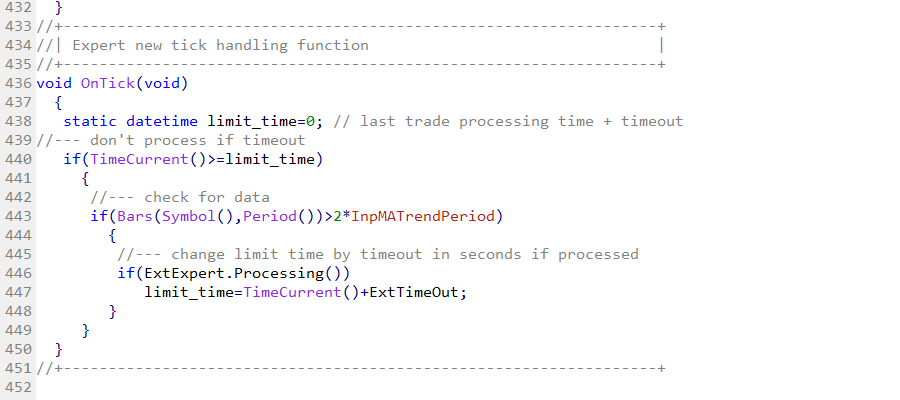
On the screenshot above, you can see that the robot checks the last trade processing time and other data.
So, if you were a computer, how would you read the code structure?
First of all, you would go to the OnInit section and run everything in it. You’d set up variables and parameters that you need for your strategy. This action is executed only once.
After this action is completed, you go to the OnTick section. At first, you check if you have any trades that need to be exited. After that, you look for trades that can be entered. Finally, a sizing algorithm will help you to identify the size of your position.
Once you shut down your EA, you run OnDeInIt. This option removes the graphics from the charts and deletes everything linked to the expert advisor itself.
Bottom line
To sum up, if you want to build a trading robot, you need to know its structure thoroughly. Luckily, all of the robots have a similar structure that allows you to construct it step-by-step.
Other articles in this section
- Advanced techniques of position sizing
- What does ‘truncation’ mean?
- Ichimoku
- How to trade gaps
- Leading diagonal pattern
- Wolfe waves pattern
- Three drives pattern
- Shark
- Butterfly
- Crab
- Bat
- Gartley
- ABCD
- Harmonic patterns
- Intoduction to Elliott Wave analysis
- How to trade breakouts
- How to place a Take Profit order?
- Risk management
- How to place a Stop Loss order?