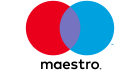What technical tools do I need for trading?
Information is not investment advice
All you need to trade currencies is internet access. Trading platforms for FX are called MetaTrader 4 and 5 (MT4 and MT5). They can be easily downloaded from here. FBS offers such software for different operating systems, including the ones for mobile devices. You can also watch a short video instruction on how to download and login to MetaTrader.
A trading platform is the workplace of a trader. You will use it to view and analyze the chats of financial instruments and make your trades. Below you can see an example of the terminal window.

MT4 vs. MT5
One of the frequently asked questions is what to choose – MetaTrader 4 or MetaTrader 5?
A common misconception is that MT5 is an upgrade of MT4. This is not really true. MT4 is geared for Forex trading and also contains CFDs, whereas MT5 also provides traders with access to stocks. At the same time, it can be said that MetaTrader 5 offers a wider range of features. Let’s make a comparison:
- Timeframes
MT5 offers a greater number of timeframes. For example, there are 11 different types of minute charts and 7 hourly timeframes. All in all, 9 timeframes are available in MT4 versus 21 timeframes in MT5. If you are keen on analyzing and trading multiple timeframes, consider MT5.
- Pending orders
MT4 has 4 types of pending orders: Buy Limit, Buy Stop, Sell Limit and Sell Stop. In MT5, there 2 additional orders: buy stop-limit and sell stop-limit.
- Technical analysis
MetaTrader 4 has 30 built-in indicators, over 2 000 free custom indicators and 700 paid ones, as well as 24 analytical objects. MT5 offers 38 technical indicators and 44 graphic objects, which are available for a comprehensive market analysis. It’s also possible to download additional indicators. All in all, both programs have a big variety of analytical tools.
- Economic calendar
Unlike MT4, MT5 has a built-in economic calendar. To access it click “View” and choose “Toolbox”.
Hedging, i.e. the ability to open multiple positions (buy and sell) at the same time for the same symbol, is allowed in both terminals. Both versions of the program allow traders to use automation, i.e. to develop, test and apply Expert Advisors (trading robots) and technical indicators.
- Conclusion
Concluding, MetaTrader 4 is simpler to use and is the best choice for beginners who want to focus on the Forex market. It has become a standard for the industry and many traders like its interface. MetaTrader 5 can be the best choice for those who require in-depth analysis and a wider range of trading instruments.
Other articles in this section
- How to open a trade in MetaTrader?
- Demo accounts
- MACD (Moving Average Convergence/Divergence)
- How to determine position size?
- Leverage and margin
- Swap and rollover
- Transaction, profit, loss. Types of orders
- Economic calendar
- When is Forex market open?
- Bid and Ask price. Spread
- Calculating profits
- How to trade?
- Currency pairs. Base and quote currencies. Majors and crosses
- The advantages of Forex market