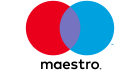Gator Oscillator
Information is not investment advice
The family of indicators developed by Bill Williams includes Gator Oscillator. The indicator aims to show when the market is trending and it’s in range. The Gator is derived from the Alligator Indicator. It is shown in a separate window below the price chart.
Alligator and Gator work together well. The Gator Oscillator helps to recognize and confirm the information from the Alligator Indicator. In order to use the Gator Oscillator to its full ability, we recommend you to read the information about the Alligator Indicator first.
Williams aimed to simplify analysis. With Gator there’s no need to analyze the distance and divergence between the indicator lines: it’s done automatically. The Gator Oscillator is in the form of a dual histogram with bars above and below the zero line at the same time. The positive values come from the absolute difference between the Alligator’s jaws and teeth (13- and 8-period SMAs), while the negative ones represent the absolute difference between teeth and lips (8- and 5-period SMAs) and then given a negative value. A bar in the histogram is painted green if it is bigger than the previous one and red if it’s smaller.
Gator Oscillator trading strategy
To add the Gator Oscillator to your chart in Metatrader, click “Insert”, choose “Indicators”, "Bill Williams" and then “Gator Oscillator”. You have the ability to change the parameters for jaws, teeth, and lips. The default settings are those that were recommended by Bill Williams and they are perfectly fine for a start. If you want to try other settings, you can also test them.
Like the Alligator that opens its mouth and tries to eat the price, the Gator behaves like a living creature. It has 4 states:
- It sleeps – Both bars are red. It means that there’s no trend in the market. This corresponds to the time when the lines of the Alligator Indicator are intertwined. Bill Williams recommends staying out of the market during this time.
- It awakes – After sleeping, one bar is green and one bar is red. A trend forms. It’s time to look for the opportunities to enter the market.
- It eats – Both bars are green. The trend continues. Keep your trade open and let your profit increase.
- It is sated and fills out – After eating, one of the bars is red. It’s a sign that the trend may be approaching its end, so think about taking profit.
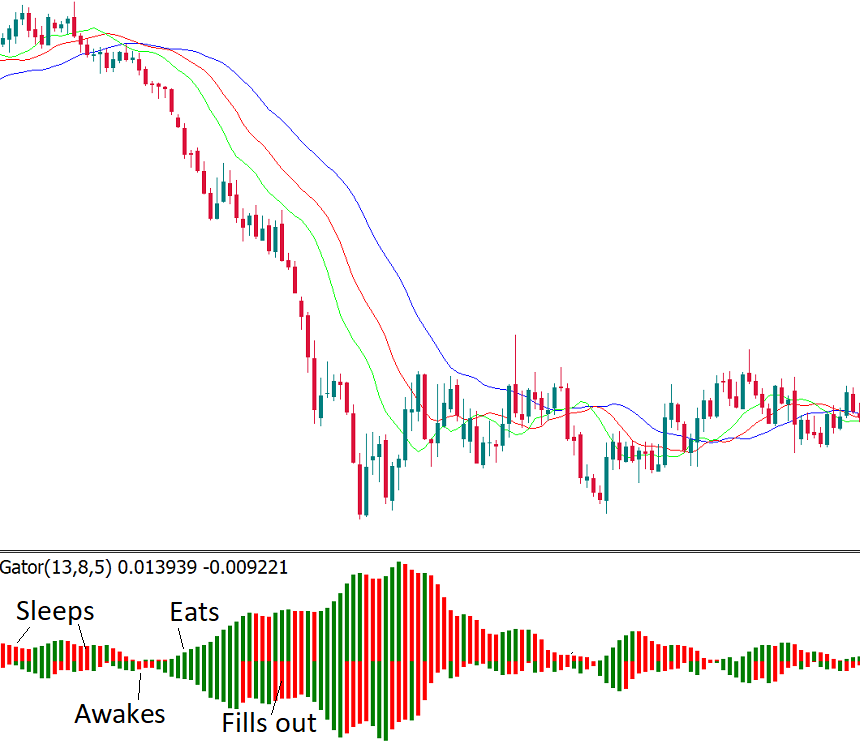
Notice that the Gator Oscillator shows only the presence of a trend and not its direction. As a result, it’s better to use it together with the Alligator Indicator or other tools of technical analysis.
Other articles in this section
- Fibonacci fan
- Fibonacci expansion
- How to Use Fibonacci Retracements
- Reversal candlestick patterns
- Continuation candlestick patterns
- How to deal with market noise?
- How to backtest a trading strategy
- Ranges
- Alligator indicator
- Bill Williams theory
- Fractals
- Chart patterns
- Uncovering Gann indicators
- How to create your own trading strategy?
- Candlestick patterns
- Trend trading
- Carry trade
- Swing trading
- Position trading
- Day trading
- Scalping
- Trading styles
- Fibonacci tools
- Trader's psychology
- How to identify market reversal
- Japanese Candlesticks
- Trends
- Market conditions and phases