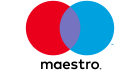Pending Order
Pending Order
Quite often, situations arise when it is better to buy/sell a particular asset not at the current price. For example, the price of an asset is very close to a support level, but it is still too early to open a trade. Or for example, a trader is waiting for the price to break through a resistance level to reach the next target.
In addition, sometimes the market is highly volatile, and if you open a trade at current (market) prices, they may not be the most profitable for the trader.
Pending orders are used to execute a transaction not at the current price of the asset but at some fixed price.
What is a pending order?
A pending order is an order to the broker to open a trade when certain conditions are reached, for example, when the price of an asset approaches a particular value.
How does pending order work?
To form a pending order, the trader should press New Order and choose the asset he is interested in, but instead of type: market execution, he should select type: Pending Order.
Picture 1. Pending order in MT
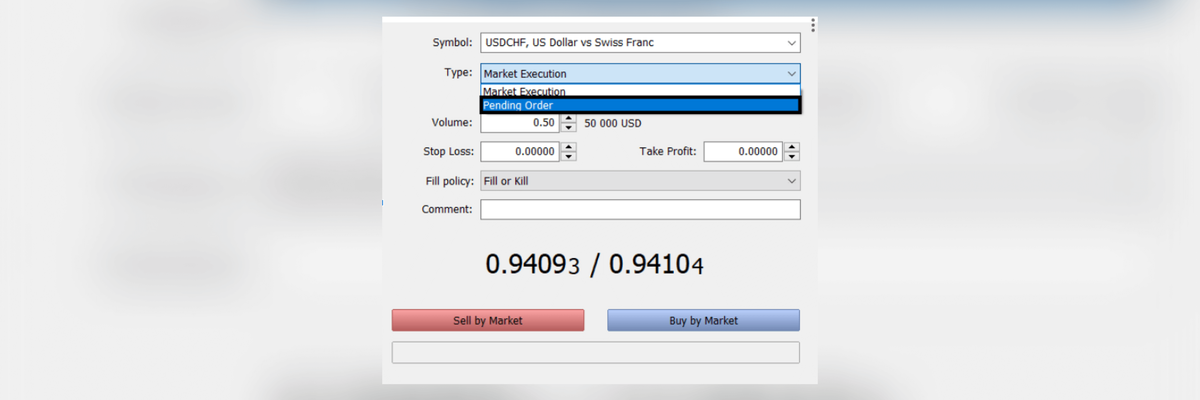
After that, it is necessary to choose the type of pending order. For example, the type Buy Limit means the pending order will be executed when the price reaches a specific value lower than the Ask price.
After the ask price reaches this value, the order will be executed at this price.
Types of pending orders in MetaTrader
There are three types of pending orders in MT4 and MT5:
- Buy Limit/Sell Limit
- Buy Stop/Sell Stop
- Buy Stop Limit/Sell Stop Limit
The simplest pending orders are the buy limit/sell limit. They are used when a trader just wants to buy an asset lower than the ask price or sell the asset higher than the bid price. When setting an order, the trader must specify the buy or sell price at which he wants to open a deal.
Picture 2. Example of Buy Limit Order
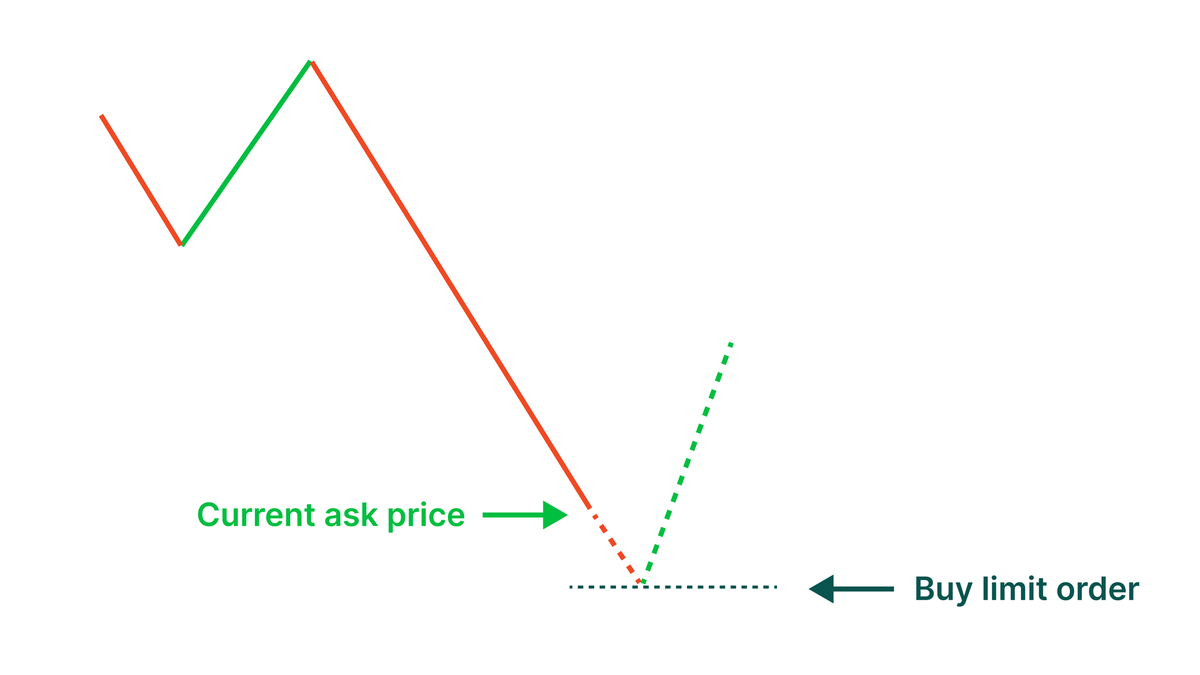
Picture 3. Example of Sell Limit Order
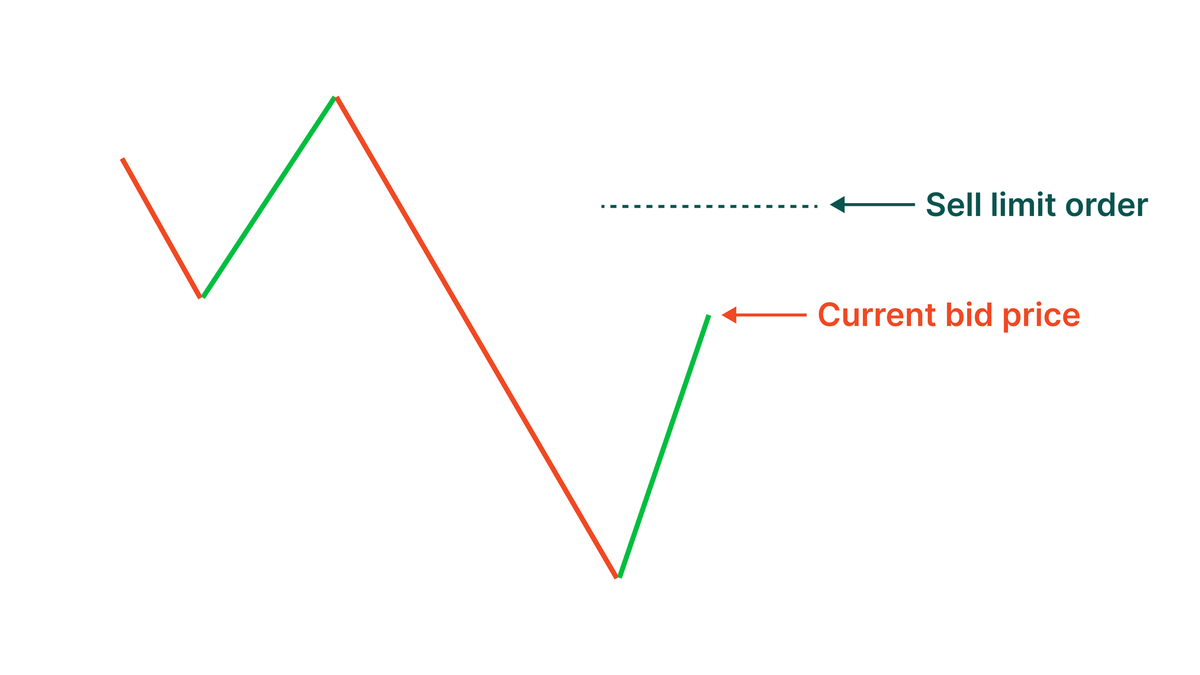
Buy Stop and Sell Stop orders are a bit more complicated. They are used to buy an asset at a price higher than the ask price or sell at a price lower than the bid price. These orders are used if, for example, the trader is waiting for the breakdown of any significant support or resistance level.
Let us consider, for example, the pair USDJPY. Let us assume that the current quote is 135.80. There is resistance at 136, upon breakthrough of which the price may continue to rise. The trader sets the Buy Stop Pending Order at 136.00. The order will be executed as soon as the resistance level is broken through and the price reaches this value.
Picture 4. Example of Buy Stop Order
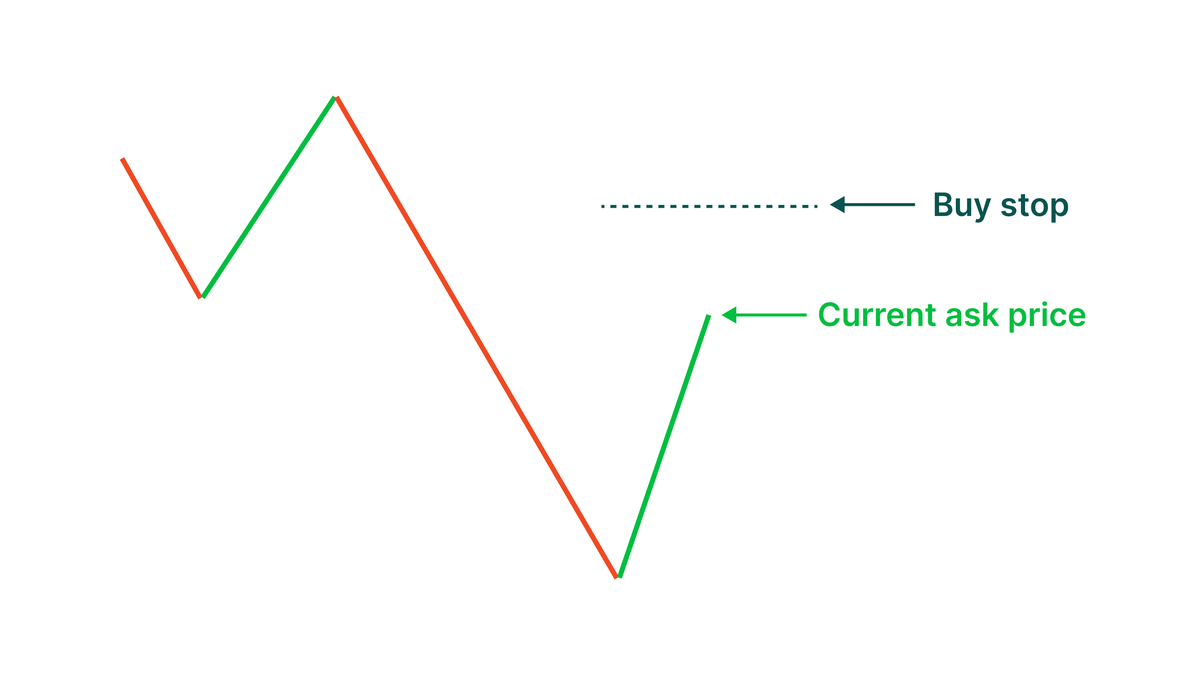
Picture 5. Example of Sell Stop Order
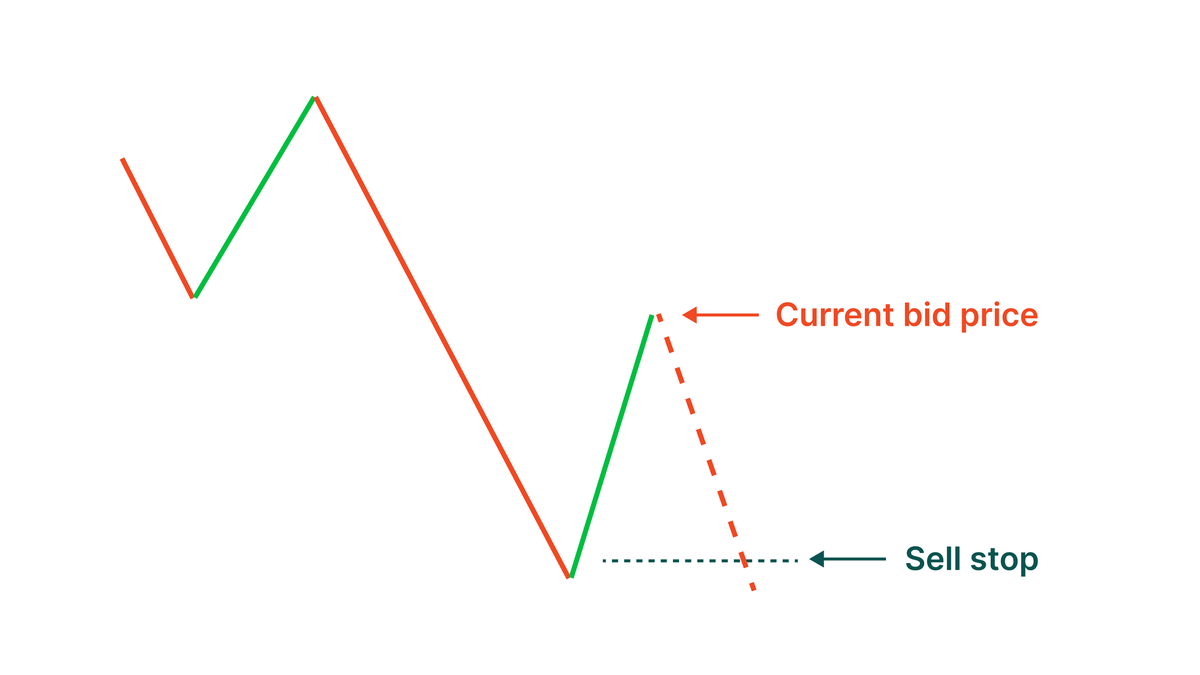
Buy Stop Limit/Sell Stop Limit pending orders combine the previous two order types. Suppose the trader is again waiting for the resistance level to be broken and the price to continue rising. However, it sometimes happens that the price only "pierces" the level, then returns lower (a pullback from the level), and only after that a breakout follows. The trader can use a Buy Stop Limit pending order to buy the asset on a pullback and a Sell Stop Limit pending order to sell the asset on a pullback.
In our example, the current price of USDJPY is 135.80. The resistance level is at 136. The trader believes that if the price breaks through the resistance, a buy is possible, but he will only buy if the price first bounces to 135.75. In this case, the Buy Stop Limit specifies the Price, upon achievement of which the order will be activated and will turn into a Buy Limit order. The order Buy Limit will be executed at a price specified in Stop Limit Price.
Picture 6. Example of Buy Stop Limit Order
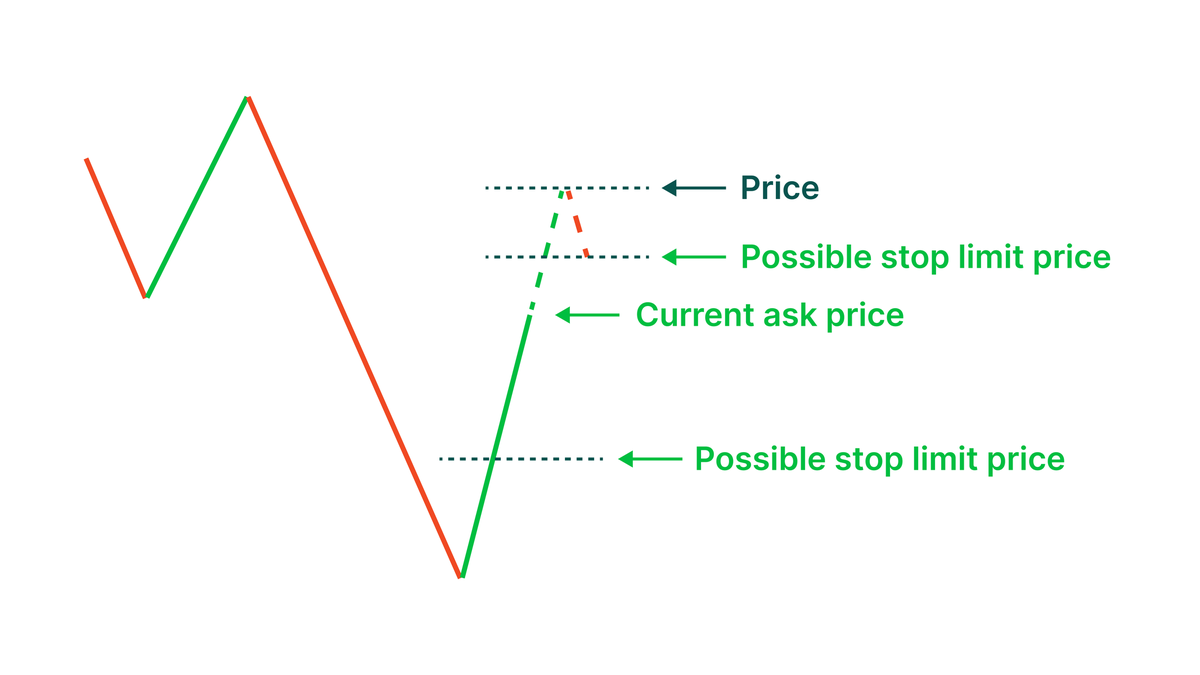
Picture 7. Example of Sell Stop Limit Order
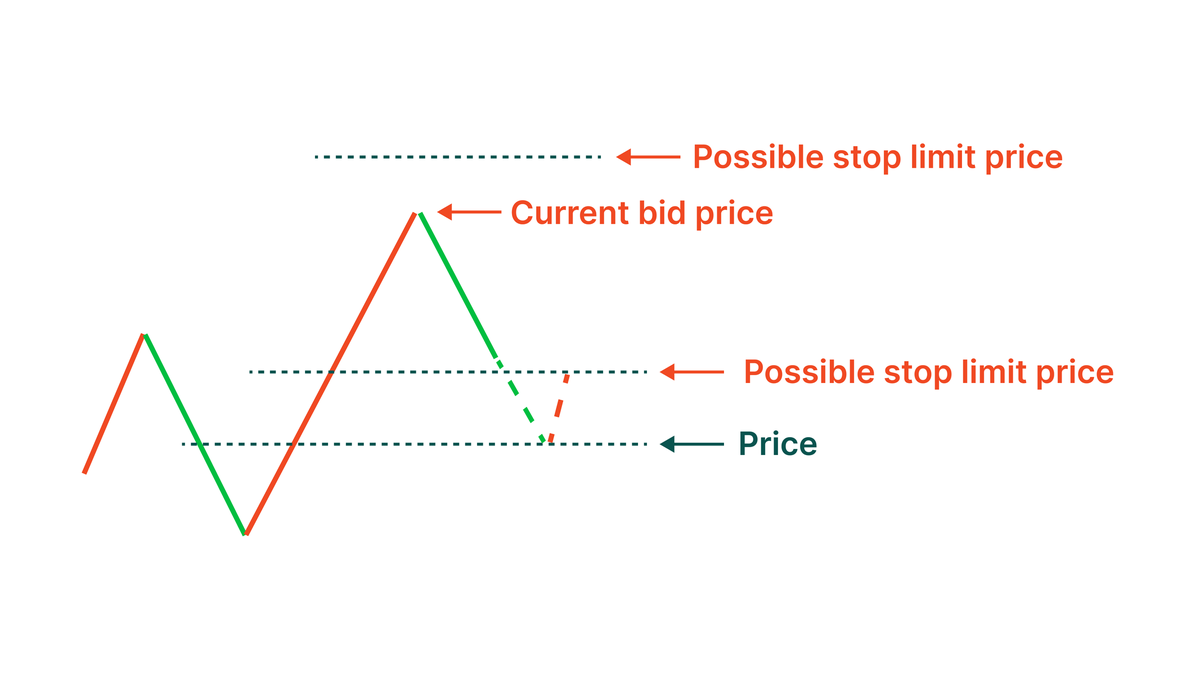
Here are the general rules for choosing pending orders:
|
Type of order |
Condition |
|
Buy Limit |
I want to buy lower than the current ask price. |
|
Sell Limit |
I want to sell higher than the current bid price. |
|
Buy Stop |
I want to buy higher than the current ask price. |
|
Sell Stop |
I want to sell lower than the current bid price. |
|
Buy Stop Limit |
I want to buy lower than the price which I set. This price is always higher than the current ask price! |
|
Sell Stop Limit |
I want to sell higher than the price which I set. This price is always lower than the current bid price! |
How long does a pending order take?
Pending orders can be set for a specific time. There are currently several options in MT:
- GTC stands for Good-till-cancelled. This order will remain in effect until it is executed or canceled.
- Today. This type of order will be active only on the current trading day.
- Specified. This order type will remain active until the specific day and time.
- Specified day. This order type will be active until a particular date.
Can you stop a pending order?
A pending order can be canceled or modified at any time before execution. To cancel a pending order you need to click on the cross in MT or right-click on order and select Modify or Delete.
Conclusion
Using pending orders may help you to improve your trading system.
Disclaimer: This is for informational purposes only and do not contain - or to be considered as containing - investment advice, suggestion or recommendation for trading.
2023-05-12 • Updated